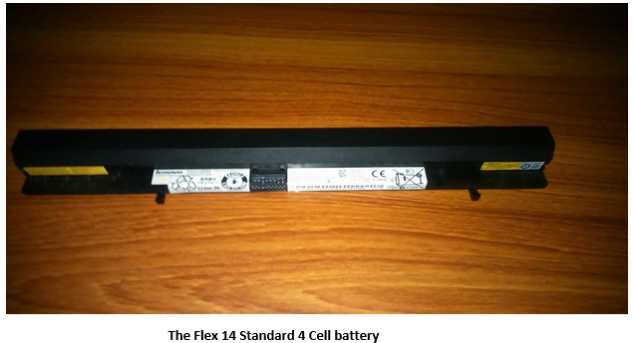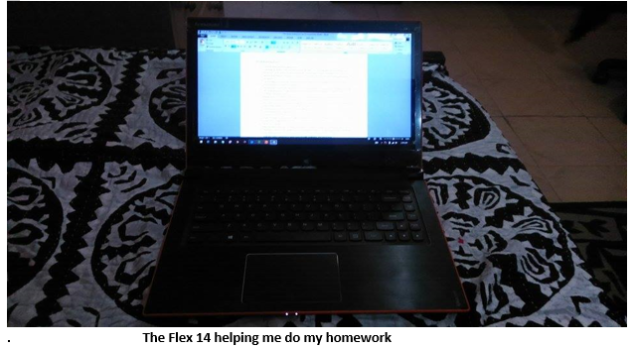Lenovo Flex 14 review
As a student, the Lenovo flex 14 easily pulls my day with, with its 9 hour battery life (8.8 hours of HD video playback) . It is an inexpensive 4th Gen Core I laptop which sports a ULV (ultra low voltage) CPU and sports awesome performance under the hood
Technical Specifications:
Our Unit had an
Intel core i7-4500U at 1.8Ghz
8Gb of DDR3L ram (takes a user from 0-100 without any memory issues, unless you plan on gaming then this would need to be upgraded)
500GB HDD with a 16GB SSD (this combination is called an SSHD which gives you performance boost with the SSD and storage capacity of the HDD)
Integrated GPU (intel HD 5100, intel iris)
Bluetooth 4.0
Dolby sound
Windows 8.1
Design:
The flex 14 sports a soft touch, black plastic display case. The lid cover is very easy to grip. The lid is resistant fingerprint marks and smudges. The Lenovo flex 14 as the name says has a 300 degree hinge which goes all the way back. The Palm rest is brushed aluminum and soft-touch finish on the lids and are well built overall. The sides of the notebooks can be silver or orange colored, depending on customer’s choice. 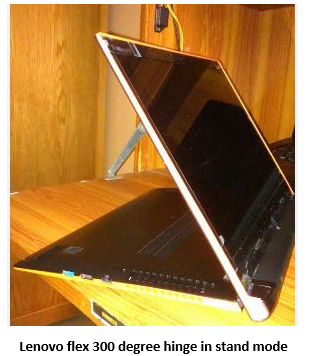
The Flex 14 is less than 1” thick and weighs only 5 pounds. Its sports a 10 touch point 14inch (1366×768) screen.
Battery
Lenovo claims that the flex 14 gives upto 9 hours of battery, but I was able to strech it to 8.8 hours with constant HD video playback
Keyboard and Touchpad
The Lenovo Flex 14 offers an AccuType Chiclet-style keyboard, which gives the user a good typing experience, but lacks backlight. The square keys have a smooth slippery plastic finish, and are spaced very well for a 14 inch device.
Directly under the spacebar we experience an attractive touchpad which is outlined with a thin silver metallic strip. The pad itself is devoid of mouse buttons, instead designating the bottom portion of the pad (as denoted by a small line graphic) to act as a right and left mouse buttons. This is known as a clickpad. The touchpad allows a user’s finger to travel with a limited amount of friction, due to its rubbery surface.
Ports:
On right side of the Flex 14 has a pair of USB 2.0 ports, a 2-in-1 card reader, a headset jack and buttons for power, Lenovo’s OneKey Recovery and a volume rocker. On the Left side we USB 3.0 port, HDMI Ethernet and a proprietary power port
Speakers:
The Flex 14 is powered by Dolby Home Theater v4 software, which allowed me to listen to rich, crisp audio with the default presets. The Audio was loud enough allowing me to listen to my music will sitting outside my bedroom
Conclusion and my experience:
The flex 14 can be an excellent daily driver, thanks to its ultra-portability, Battery life and performance. Taking notes on the flex 14 was fun during class, due to the touch screen which allowed me to doodle things during class. At times I did feel the need for a higher screen resolution, and the backlight keyboard, because a I am doing my work in the dark. Stand mode really helped out during presentations at school.
Pros:
Long Battery life
Strong Performance
Cons:
Lack of backlight keyboard
Low screen resolution